Network
In the Network tab you can consult the status codes and HTTP headers involved in the request made to a web page.
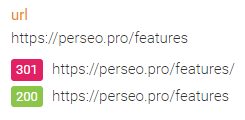

When you make a request to a web page using your browser, it is possible that it returns different status codes or that the route to the page contains intermediate redirects. Search robots see these status codes returned by requests and these can have a decisive impact on the crawling and indexing of a site's pages, so it is vital for an SEO to be able to identify any casuistry related to status codes.
With Perseo you can view the status code returned by each of the requests that are part of the route to the page, identify network or DNS errors and also view the HTTP headers of each request.
HTTP status codes
- All status codes supported:
- 100-199 Informational responses
- 200-299 Successful respondes
- 300-399 Redirection messages
- 400-499 Client error responses
- 500-599 Server error responses
- Network and DNS errors.
- JavaScript redirects.
- Meta Refresh redirect.
- Redirection chains.
HTTP headers
- Request headers
- Response headers
This information will allow you to identify data such as the User-Agent, the network protocol, the server type, Vary header etc. And also detect if key SEO elements like robots, canonical or hreflang have been set using HTTP headers.