SEO
The SEO tab shows all the most important SEO elements of the page. You will have all relevant information about the page in terms of indexability and content in a single view.

Supported on-page SEO elements
- URL
- Favicon
- Status code
- Canonical link tag
- Canonical HTTP header
- Robots meta tag
- X-Robots-Tag HTTP header
- Refresh meta tag
- Title
- H1 heading
- Description meta tag
- Keywords meta tag
- Author meta tag
- Structured data summary
- Language attribute
- Charset meta tag
- Vary HTTP header
- Content-Encoding HTTP header
- rel="alternate" link tag
- Viewport meta tag
- Manifest link tag
- AMP attribute
- rel="amphtml" link tag
- Hreflang link tag
- rel="prev/next" link tag
- Resource hint link tag
- Resource hint HTTP header
- Link tag
- robots.txt
- Sitemaps
HTML tags and HTTP headers
Here are included not only on-page elements located in the HTML code of the current page, but also SEO-relevant HTTP header information, such as:
- Canonical
- X-Robots-Tag
- Resource hints
- Vary
- Content-Encoding
Status code and request tracking
Although the Network tab contains the detailed information of the web requests, this tab includes a summary section that allows you to quickly consult the status codes resulting from the succession of requests processed, as well as all the URLs that the browser has passed through since the user's initial request to the page.

By default, you can simply see the status codes, but if you click on them, the section expands to show the URLs corresponding to each request.
Robots directive
Perseo identifies robots directives set using tags or HTTP headers as well. In addition, it not only detects generic robots directives, but also those targeted to specific crawlers. In the latter case, only the main crawlers are supported (googlebot, bingbot, duckduckbot, baiduspider, yandex).
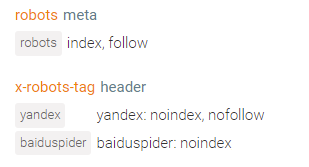
Support for duplicate tags
If there are duplicate tags, Perseo displays the first one by default, however, it will detect all of them and you will be able to consult them by clicking on the corresponding tag.
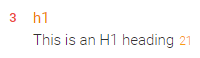 click to expand ⤴
click to expand ⤴
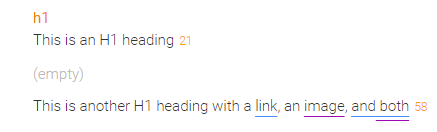
Hreflang link tags
Perseo identifies the hreflang tags included in the page and displays them in a structured way. In addition, it highlights differently the tag pointing to the page itself. Note that Perseo only supports detection of hreflang tags in HTML code, not as HTTP headers.
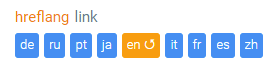 click to expand ⤴
click to expand ⤴
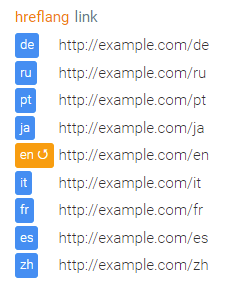
Sitemaps XML detection
If the location of the sitemaps has been reported via robots.txt file, Perseo is able to recursively crawl both indexes and sitemaps, count their URLs and generate with this information a handy summary that will allow you to get a quick idea of how they are structured and detect possible problems. Please note that Perseo only supports crawling sitemaps in uncompressed XML format.
 click to search ⤴
click to search ⤴
