Perseo screenshots
Below you can take a quick look at the different screens of Perseo to get an idea of what it has to offer:
- An optimized organization of information for increased productivity.
- A beautiful look&feel to make it comfortable to work with and to take professional screenshots that you can include in your reports.
-
SEO

All SEO-relevant on-page elements.
-
Network

Follow the path of requests made until reaching the current page.
-
Headings

List of all H1-H6 headings on the page.
-
Schema

List of structured data types on the current page.
-
Assets
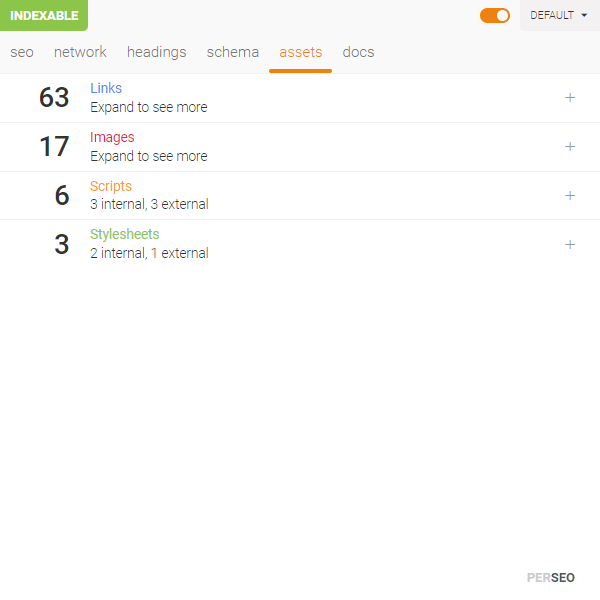
Consult easily the links, images, scripts and stylesheets of the page.
-
Docs

A selection of links to official docs on recurring topics.